Home > Blog > Small Business Websites >
How do I get my website on Google?
Spread the word! Share this article:
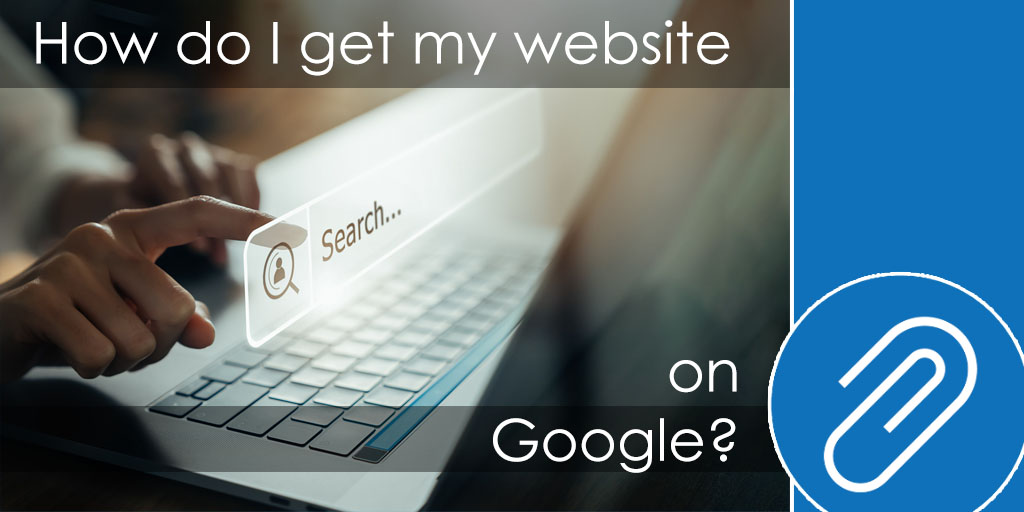
You’ve launched your site and it’s looking great, good job!
Now the next thing to think about is making sure that you start getting visitors, and ideally lots of them.
To do this you want Google to know about you, and for your website to appear in their search results.
Table of Contents
Get seen in search
It may be that Google hasn’t had the chance to find your website yet.
You can easily check if Google knows about your site directly in your browser…
Go to google.com. In the search box, type site: followed by your website address.
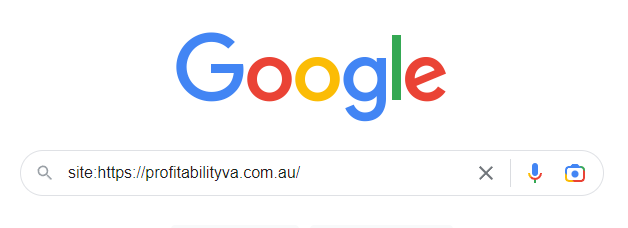
If Google does know about your website, the search results will display all the pages that Google is aware of.
The results will look something like this…
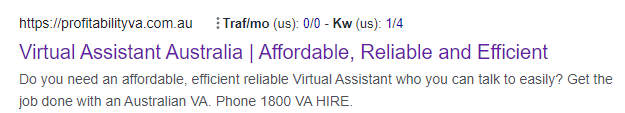
What to do to get my website on Google?
If you don’t see any results don’t worry, you have a couple of options available to you.
- Wait
All the search engines do regular internet crawls, checking for new pages and adding them to their results.
This can take around 2 to 3 months.
- Submit your pages to the search engines
Don’t want to wait around?
Let the search engines know directly that there are new pages for them to be aware of.
For Google, you can do this via their search console tool.
If you have previously setup search console, once you log in you’ll see an inspect URL box at the top.
In this box you can enter your pages (one at a time).

Google will let you know if the page has been indexed. If not, then you can submit it.
This process is quick, and once done your page will be available in search results.
If you’d like us to help with the process, just send us your Google Console login details and we’ll ask google to come around asap.
Increase your Google website visibility using SEO
OK, so let’s say Google has visited your page and is aware of it, that’s great!
When it did arrive it will have scanned through the content, and the additional page information, and that would have given it a good idea about what your page is about.
Now when someone types in a search term, Google will compare the search term against all the websites and website pages it knows about.
If there is a good match for a particular site, then that site will get added to their results list.
Once the list is complete it will be displayed in the search results.
All fairly straightforward, so what’s the SEO bit and how does that work?
Get your SEO setup
The SEO part is making sure that the content (and the markup) of each of your pages is clearly describing what your page is about.
It seems obvious, but I have worked on websites where this has not been done. If it’s not clear to someone reading the website exactly what the page is about then it won’t be clear to a search engine either.
I mention markup. Briefly this is information on your page that is there specifically for the benefit of the search engines and may not even be obvious to the reader.
One example is a thing called alt tags which are for images. These are short descriptions of what an image is about.
These are not visible to a reader and are there purely for the benefit of the search engines. This is because the search engines are not smart enough to understand what an image is about (yet!), so we need to tell them.
Good SEO on a website will not just make sure you’re on Google, but that you’re listed at or near the top of the search results.
Quick SEO checklist
Here’s a quick list of what to think about when it comes to your SEO for your website and for Google
Make sure…
- your page is fully descriptive
- you have images on the page
- your images have descriptions (alt tags)
- You have some internal links (links to other places on YOUR website)
- You have one or two external links (Links to pages on OTHER PEOPLE’S websites)
- You are using a good keyphrase in the title, in the content, and ideally the page URL
A quick word about keyphrases
Just briefly regarding the last point, the key phrase.
This is a word or short phrase that is descriptive of your content. For example, the key phrase for this article is ‘get my website on Google’.
I have used this key phrase throughout the article and in the markup. I know when Google comes calling it will pick up on this phrase and understand the page content.
This key phrase was not randomly chosen. I used a tool called Semrush to see if people are using this phrase when they search. It turns out that quite a lot of people are.
So, I have descriptive content that contains a phrase lots of people are looking for, and that Google has picked up against my website page.
What should happen is when someone uses this phrase (or similar) in search is my page will be shown in the results.
More SEO tips…
There are a few other things you can do for SEO, if you’d like to find out more head over to our blog What is SEO? How to rank your page for success
Get a helping hand with your SEO and getting your website on Google
Get in touch and we’ll run you through an intro to SEO and do a keyword analysis on your site for FREE.
We can also do your SEO setup, make sure it is configured properly, and run you through more top SEO tips.
Arrange a time with us to explore the possibilities…
Summary – tips to get your website on Google
As you can see getting your website to show up on Google starts with just a few simple steps.
Find out more about our website services or book a call to talk to one of our website team about getting seen in search.
Spread the word! Share this article:
Scale, Survive & Thrive
ProfitAbility Virtual Assistance specialises in Small Business Support for Business Owners










