Home > Blog > Small Business Websites >
Website launch aftercare – what to do next
Spread the word! Share this article:

What to do once you have launched your website – Make sure you make the most of your website.
Websites are crucial for your marketing efforts, giving you a home on the internet and a place for people to visit, find out about you, and potentially purchase your goods or services.
If you don’t have a website yet and are considering having one read our blog – “Why do I need a website for my business?“
If you already have a website, then great!
To make the most of your website there are a few simple things to consider.
Table of Contents
Get seen in Search
Having a website is great, now you need people to be able to find it.
If your website is brand new it may be that Google (and the other search engines) haven’t had the chance to find it yet.
There is a quick way to check
Go to google.com. In the search box, type site: followed by your website address.
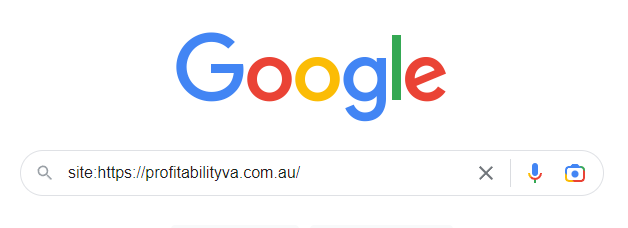
If Google has found you, the search results will display all the pages Google is aware of, giving you results like this…
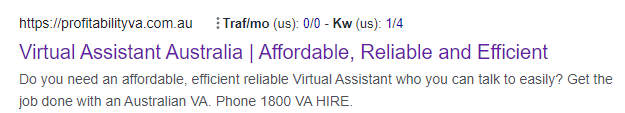
If you don’t see any results, then don’t worry. There are a couple of steps you can take next.
- Wait
Google (and the other search engines) do regular crawls of the internet checking for new pages and adding them to their results.
This can take around 2 to 3 months.
- Submit your pages to the search engines
Don’t want to wait around? You can submit your pages directly to the search engines.
For Google, you can do this via their search console tool.
Once there use the inspect URL box at the top and enter your pages (one at a time)

Google will let you know if the page has been indexed. If not, then you can submit it.
This process is quick, and once done your pages will be available in search results.
Update your marketing materials
Another way for people to find your website is via your marketing materials.
Updating your printed material
For printed material make sure you update business cards, flyers, posters etc with your new website address.
Your full address will look something like this https://www.profitabilityva.com.au
To make things easier for people to read you can just go with www.profitabilityva.com.au
Update your social media
Have a quick run through all your social media profiles and update the information on them to include a link to your website.
Here’s how we look on Facebook for example.

Would you like a hand with your social media? Take a look at the possibilities on our page, social media for small businesses.
On a side note, because Instagram doesn’t allow links in posts, you might want to consider a ‘start here’ page on your website.
In each post, you can direct people to look at your bio for a link, and the link in your bio will be your ‘start here’ page.
If your profile link is just to your site in general people have to search around for information.
If you have a start here page it can have all the major topics you tend to talk about all conveniently laid out in one place.
For example, we post a lot about our free guide to hiring a virtual assistant, and we have this on our start-here page.

What other information could you have on your website?
Your website is the go-to place for people who want to find out more.
One great way of getting people the information they may be looking for is to write articles (blogs).
This gives you fresh content to talk about after you have launched your website and adds more value for people visiting your site.
There are a host of other reasons why having a blog is a good idea, and you can explore these in our blog Why write a blog – 5 reasons to write a business blog
Use your website to generate leads
You can use your website effectively to generate leads. Leads are people who have moved from just casual visitors to people who have expressed more of an interest.
One very powerful way of handling leads is email.
People will only sign up for an email list if they want to be on it.
In other words, you know that everyone in your email list is already interested in who you are, what you’re doing and the products or services you offer.
This is marketing gold…
So, how do you get people onto your list?
Have a sign-up button on your website for people to subscribe.
Some people may need a bit more of an incentive and this is where lead magnets come in.
A lead magnet is something of value that, if someone signs up for your mailing list, they can have absolutely free.
Here’s an example of one of our highly effective lead magnets.

Lead magnets like this can be anywhere on your site. Examples are in the contents of a page or in the footer of your website.
Once someone signs up, they are sent a copy of the lead magnet. They can then be followed up a few times via email to see if there’s anything in the list they may like assistance with. All of this can be set up to happen automatically.
They’ll also be subscribed to the newsletter, which goes out monthly.
You can see with signup buttons or lead magnets you can get to a position where you have direct and personal communication with people who are interested in what you do.
Your chance of being able to help someone with one of your services has just dramatically increased.
This is just a quick example. There is a lot more that can be done with email lists – head over to our blog 5 reasons for using email automation in your business and find out more.
It’s been estimated that the return on investment in email marketing is $36 for every dollar spent,
That’s an impressive return on a modest investment, and your website is key in making this work for you.
Set up anchor links
Something else to consider post-website launch would be setting up anchor links (jump links) on your website.
Jump links are links to a part or section of a page. These are useful in directing people to specific pieces of content.
Here’s an example.
I write a social media post about our video production services.
The post is short, has grabbed attention, and has a link for people to find out more.
BUT, the information is on our social media website page and on this page the section about video production is quite near the bottom.
If I were to just link to the page, people would have to scroll a fair way down to find the relevant information. People may become distracted along the way, or worse get frustrated and give up.
This is where jump links come into play, here’s an example of what one looks like (the bit after and including the #)
https://profitabilityva.com.au/social-media-small-business/#PVA-SMM-Video-Production
Now when people click the link they are taken to exactly the right place.
Jump links are easy to set up and super useful.
Landing pages
Lastly, and perhaps for future thought, are landing pages.
Pages dedicated to one specific thing are called landing pages.
Let’s say you are running a special offer. A landing page is a great way of having the information about that offer, and only that information, on a dedicated page.
This helps people focus on your message and helps you with keeping your message on point. And this will increase your chance of a sale.
Think about how landing pages could be useful to you, and jot down a list of ideas somewhere for future use.
Summary – website launch aftercare
Once you have launched your site it really opens up the possibilities. Even the most basic site will bring huge benefits to your business.
By following along with some of the suggestions in this blog you’ll be able to increase the efficacy of your site even further, reaping even greater rewards.
If you consider your website launch as just the start, and your website as a dynamic, ongoing marketing asset the sky’s the limit!
Find out more about how we can help…
Spread the word! Share this article:
Scale, Survive & Thrive
ProfitAbility Virtual Assistance specialises in Small Business Support for Business Owners










