Home > Blog > Small Business Websites >
What is SEO? How to rank your page for success
Spread the word! Share this article:

You may well be familiar with the term SEO, but what does it mean?
What is SEO, and why does SEO have such an impact on your website performance?
We all want to get more visitors and convert them to sales wherever possible.
But how can you go about setting yourself up for success? One major part of the equation is SEO, and in this article I’ll run you through what it is, and why it is so important.
Let’s dig deeper…
Table of Contents
SEO in a nutshell

SEO stands for search engine optimization, which is a wide-ranging, and in places technical topic, but in its essence one that is fairly easy to understand.
It is all about search.
At its core: More visitors = more chance of a sale. be that a product, a service, or an idea.
When people use search engines such as Google to look for things that are relevant to you, you want them to be able to find your website, ideally listed above your competitors, ideally on the first page of their results.
SEO is important for all the search engines, Google, Yahoo, Bing to name a few.
For sure it is Google that is dominant in search, at least for the moment, so when I talk about search engines, I’ll just shortcut and use the term Google, although what I talk about applies to them all.
How do the search engines decide which websites to display in their results?
Google (and all the others) decide what to display on their, list and the position it is displayed in, through a number of things.
Nobody knows the exact formula they use, but in broad terms they are using the following criteria.
- What it sees on the page (content)
- what you have told it the page is about (markup),
- how fast and technically compliant your page is
- who is linking to your page.
- content!
Keywords
Keywords form a large part of any SEO work, so let’s dig a little deeper and look at an example of what keywords are all about.
“What is SEO?” <- This is a keyword phrase, or keyword.
If this keyword is not in the content, or markup (more on this later), then Google does not know that this is what you want your page to mention or what your page is about.
Without this keyword being in your content, or your markup, people will not find you when using this as a search term.
So, no results for you if someone searches using this keyword.
We need to make sure that the keyword is on our website page, and that it is in the markup.
Another example:

Let’s say we’re selling cheese, more specifically Stilton
Now let’s say on our website we talk about dairy products, their health benefits, the production methods we use, the types of cow we get our milk from, how they are kept, how we make dairy products, etc etc, but forget to mention STILTON in our content.
It’s all good stuff, BUT Google may get the idea our site is about dairy farming or farming practices. What we want is people who are interested in STILTON CHEESE visiting, and Google can’t know that.
In other words, Stilton would be a keyword we should be using.
Measuring performance

Back to our first example keyword “What is SEO?”
This is a keyword to focus on for our content, we need to make sure that it is performing well. So, we need to keep track of its performance and how well the keyword doing.
- What search page does it appear on?
- What position?
- Is it climbing in position or falling?
In other words, we need to measure performance.
This includes performance over time. What about next month? Is it listed higher? lower? why?
SEO is taking the keyword and working this out to get the highest possible ranking position for it.
Of course, people may also search for other keywords around the same topic, such as “What does SEO stand for?”, “Best SEO practices”, “How does SEO work” etc etc…
So another part of SEO is identifying keywords that you think will be used by people searching, and make sure that these are in your content, and measure that they are in fact ranking.
To do this we think about what our content is saying. Does your title include a good keyword? (and it should be designed so that it does and is properly used)
Also thinking about the overall subject matter, is it touching on related areas that are also important to the subject? If so, there are keyword opportunities there.
And lastly what is your focus, put the STILTON in your content and markup.
Competitor analysis
Another tip to identify keywords is to work out what keywords your main competitors are using. When you know this you can work to rank for them as well. (assuming that your competitors are ranking well of course!)
Bad keyword SEO

There is such a thing as bad SEO when it comes to keywords.
And is a point that is well worth mentioning. Let’s say you have 20 keywords you identify as being great prospects.
It may be tempting to think you just cram in as many of these keywords as you can in your article or on your page so that you catch them all.
Creating content that is pretty much just the keywords loosely strung together in sentences.
This is called keyword stuffing. You can imagine that the text could become fairly unreadable if you follow this approach to writing.
Google can also see this too and will penalise your content for it.
In other words, if your content reads like word salad, and Google sees content that is stuffed with keywords, it will not rank so highly.
So it’s a balancing act.
First and foremost, you want to write something that someone will want to read. Then you need to make sure that it is structured in such a way that it has all the keywords you need, without affecting the flow of what you’re trying to say.
The keyword process
To summarise the essence of the process.
- We identify what we believe will be a good keyword,
- We double check to make sure people are using this keyword
- The keyword is then used, naturally, in our content.
- A markup pass is done to include the keyword.
- We measure where it is on Google and keep track of its performance over time.
- If needed we adjust our content to optimise for this keyword, measure again. and repeat until we get it where we want it to be.
When we’re satisfied we move onto another keyword and repeat the process. (in reality we do the process for a number of keywords at one time)
There are some great tools available that will help you with all of this.
For your keyword research you can use tools such as SEMrush or Ubersuggest to name just a couple.
For your on-page markup you can install tools such as Yoast SEO or Rank math (assuming you are using WordPress)
Page markup
What is page markup? I’ve mentioned it a few times now so here’s a bit of an explanation.
Behind the scenes of each of your pages is a load of data that search engines such as Google can read.
This data is invisible to a site visitor, but super helpful to search engines.
This is what I refer to as markup, and here is and example from this page showing what the results of doing it look like.
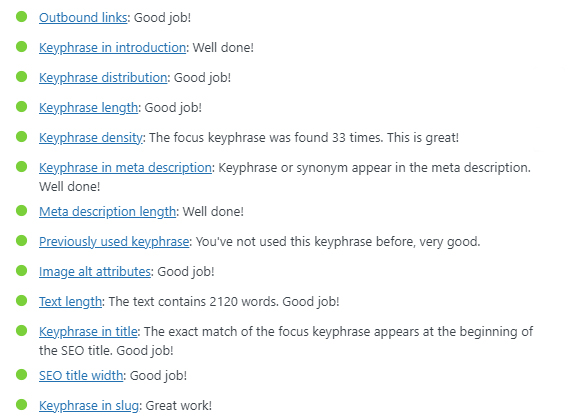
So what is page markup?
I’ll start with perhaps the most obvious, and that is what your page will look like in search results.
Here’s an example from this page of a preview of what search will look like, optimised for the phrase “What is SEO?”
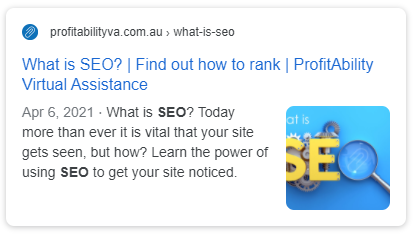
We can see the subject is clear. The keyword is used in both the title and in the website address. The summary reads well, letting people know what the content is about.
It may well be that you are here because of clicking a link in google. If so the markup on this page did its job.
Markup can also be used for your social media appearance of your page when it is linked to. So, for example, is your image the right size and looking good, does the text shown focus on what you’re trying to say?
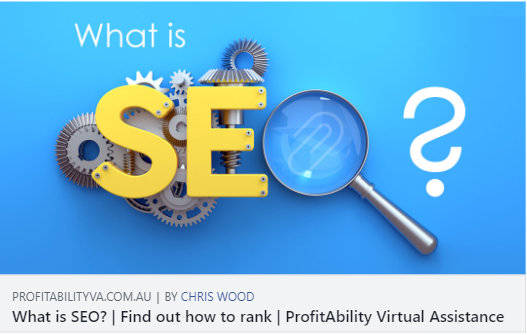
With the understanding and the right tools, you can get your content markup set up so your page is search engine friendly.
Technical SEO
There are also a number of technical considerations when it comes to SEO, chiefly page speed.
The main issue with a slow page is people will get bored waiting for it to load. They may even move onto another site before they see any of your content.
Google will also markdown pages that are slow. In other words, if a slow page was made to be faster it would climb in the search results.
Technical SEO is a large subject and covers a host of things. Image size and compression, minification of CSS and JS files, and more.
Rather than delving into each one, I wanted to mention it as it is important.
If you’re doing it for yourself it can become rather a time sink, so you may want to have a web designer take a look for you.
It could be that you’re thinking about building a site. If you decide to take on a web designer they need to understand technical SEO. Any site they build for you must have this factored in and your pages must be fast.

How do you know if your web designer understands about technical SEO? The easiest thing to do is ask them to supply page speed metrics from a site they have built before.
Page linking
Internal links
Google (and the other engines) are built on the idea of links. The thinking is the more links to content there are, the more ‘important’ the content must be.
It’s kind of like a party. You’re probably more drawn to the group of people laughing at someone telling an interesting story than the person sitting quietly by themselves.
But linking isn’t just looked at between websites, it is also looked at within websites.
This is called internal linking. It is when you link from one place in your content to another page, post or even piece of content within them.
It’s simple enough to set up, and it will make your readers, and the search engines, happy.
Backlinks
Backlinks are also an important part of SEO, these are links to your site from other sites.
One thing Google looks for is how ‘popular’ your site is. The thinking is the more sites that link to yours the more important, or popular, your site must be.
So backlinks, in other words links from other sites to yours, are also a large part of any SEO strategy.
Backlink research is important to identify other sites that could potentially link to yours. Directories can be helpful, along with other people’s websites.
To get a link from them usually means reaching out and saying hi. Offering a link exchange (I’ll link to you if you link to me) is one strategy. Another is by offering something of value to them. This could be an article with a link back to you that they can publish on their site.
Bad backlinks
How about the services you occasionally see where people are advertising supposedly quality backlinks for next to nothing?
Unfortunately, the old adage of “if it looks too good to be true” holds here. The backlinks from these services are usually from spammy sites that Google has identified as having no value. In fact, it is possible to have BAD backlinks if you get your SEO backlinking wrong. This is something that Google will actually penalise you for.
Backlinking is an important and often time-consuming activity. The results however are worth the effort.
Content
Content is king! That’s how the marketing phrase goes, and when you think about it there are a few good reasons why.
The more stuff you have, the more stuff there is to find.
One of the best ways of increasing your content is to write a blog. Blogs are great because not only do they give people useful information, Goggle likes them too.
If you’d like to know more about why having a blog on your site is a great idea, then head over to our article Why write a blog – 5 reasons to write a business blog to find out more.
So, What is SEO?
To summarise all of that let’s bring it back to the overall idea of what it is all about.
SEO is the process you use to increase your visibility in search and get noticed. It is making sure you are ahead of your competitors in your search results.
Good SEO practices include…
- regular competitor review of ranking positions,
- review of your own website keywords and how they are ranking,
- updating your website content and markup to boost positions.
I hope you have found this article useful, let us know your thoughts in the comments below.
If you’d like to chat then get in touch to see how we can help you with your SEO and website rankings.
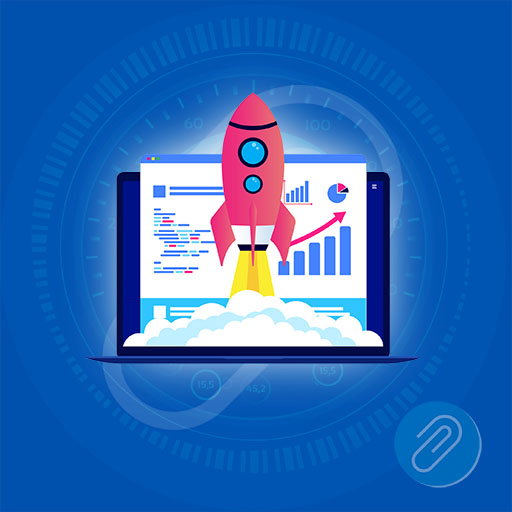
Would you like to know how your site is performing? We offer a FREE, full website health check.
We’ll check your SEO performance and take a look at other areas where your site could be made to really fly!
Spread the word! Share this article:
Scale, Survive & Thrive
ProfitAbility Virtual Assistance specialises in Small Business Support for Business Owners










