Home > Blog > How To Guides >
How to turn on notifications in Facebook
Spread the word! Share this article:

Turn on Facebook notifications to make sure you never miss anything important again on a page you follow.
It’s quick, it’s easy and you’ll be up-to-date with the latest.
- Head over to the page you want to set your Facebook notifications for.
Follow along with our page if you like. https://www.facebook.com/ProfitAbilityVirtualAssistance
2. Click on the 3 dots to open up a menu
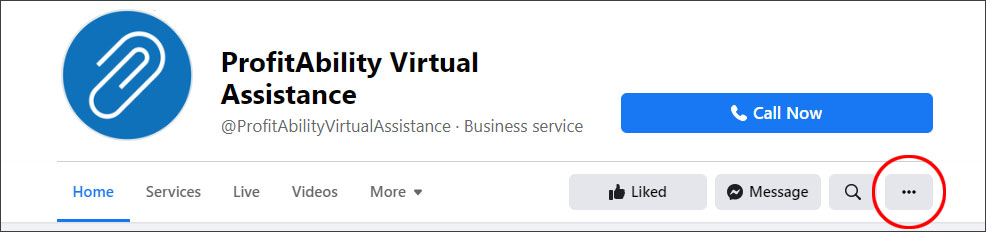
3. In the menu that opens up select ‘Follow Settings’
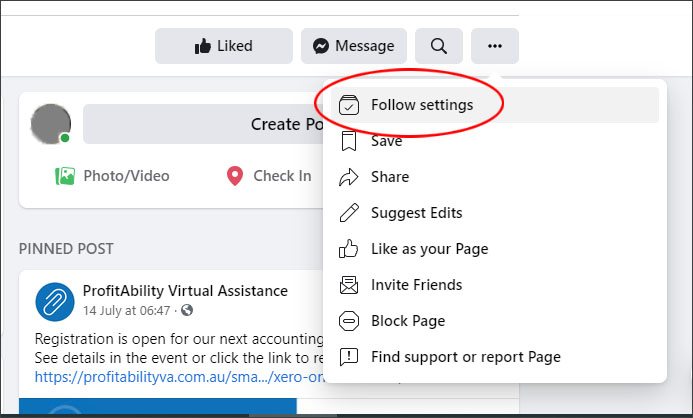
4. In the menu that appears select ‘Posts’
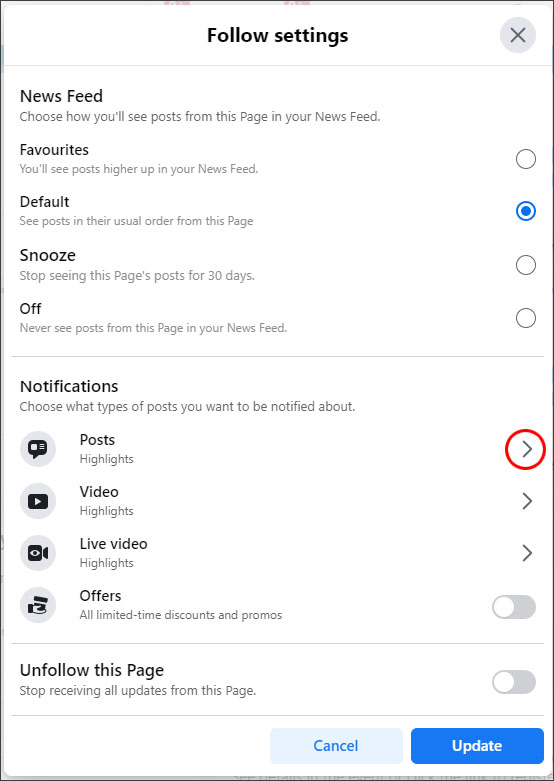
5. Finally select ‘Standard’ from the post notifications options.
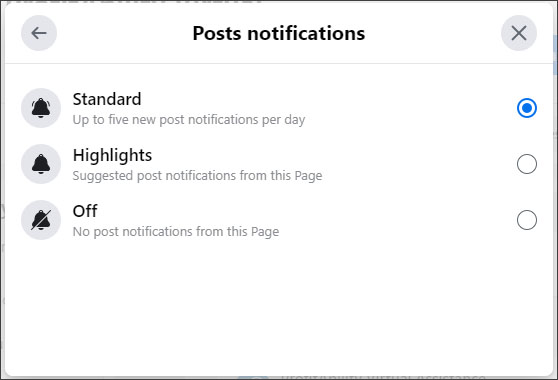
Summary – how to turn on Facebook notifications.
It really is as easy as that to turn on Facebook notifications. Make sure you never miss an important post again.
If you’d like to read more about our social media services or would like to book an appointment to chat with us about anything social media related just click below, we’d love to hear from you.
Spread the word! Share this article:
Scale, Survive & Thrive
ProfitAbility Virtual Assistance specialises in Small Business Support for Business Owners










